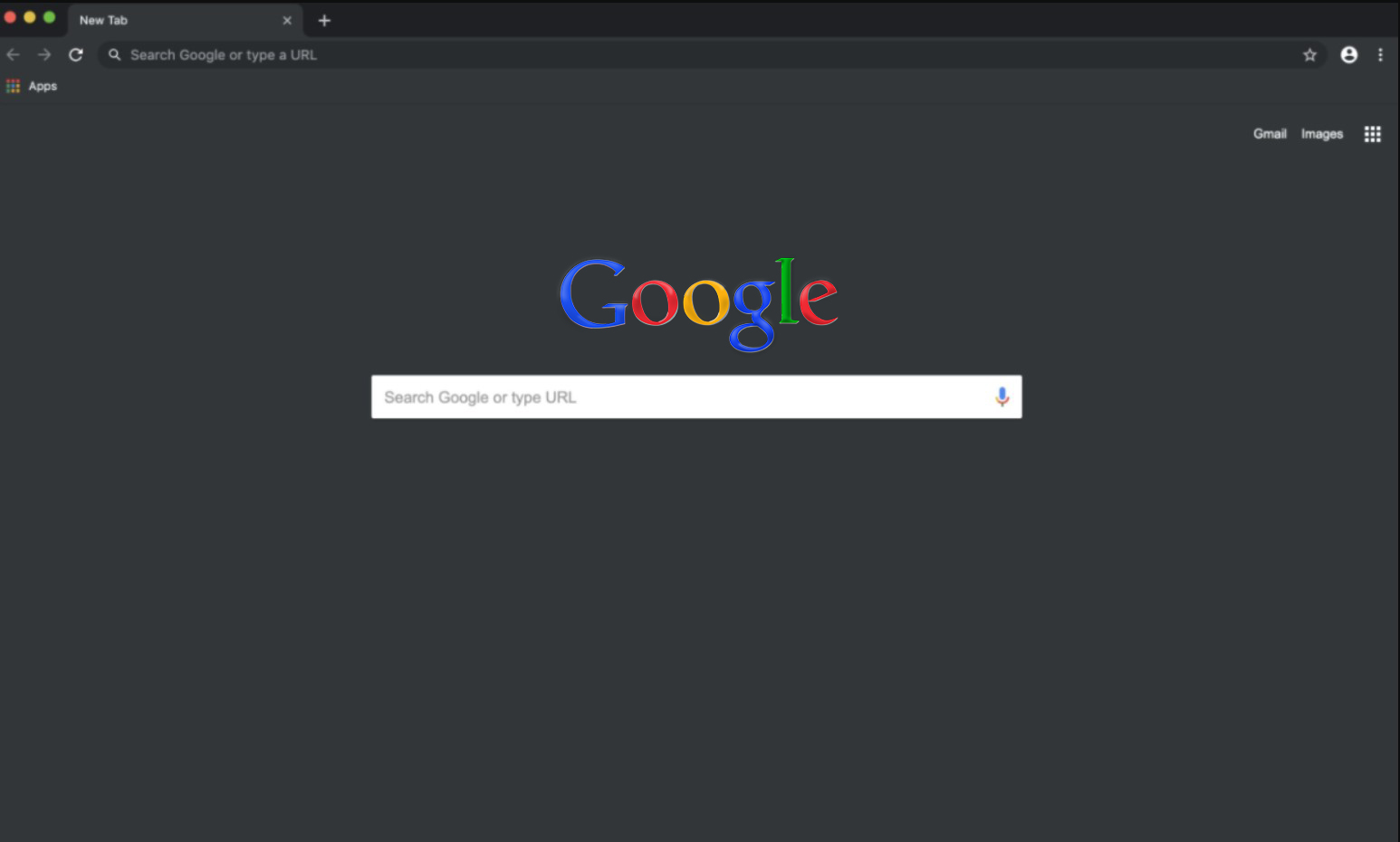Google search engine gets new dark mode for desktops. Initially released in Windows 10 OR macOS platforms, the experience is worth spending time on Google, especially at night time with dark mode.
Google seems to be very slow in getting the dark mode competition like major companies have already rolled it out.
Google’s gradually rolling out dark mode feature for it is search engine on desktops using multiple web browsers. The dark mode was already available on mobile devices since last December 2020.
When this new feature is rolled out in different regions, users will be promoted by the search engine to enable the new Dark version of the web browser.
If you don’t see an option right now, try clicking on the settings button on the Google Search home page. If you see dark theme option under appearance section, Then activate it.
How to enable Google Calendar Dark Mode
- Go to https://nighteye.app
- Click on the icon of the browser you use.
- Add to your browser.
- Enjoy dark mode.
If you are freelancer then you must need a portfolio website so you can check this article where you are able to see Website importance for a business in 2021, also check Learn Google AdSense Account Approval Process!